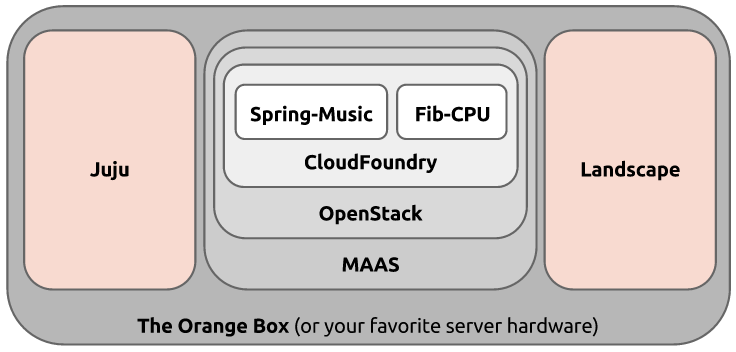Awww snap!
That's right! Snappy Ubuntu images are now on AWS, for your EC2 computing pleasure.
Enjoy this screencast as we start a Snappy Ubuntu instance in AWS, and install the xkcd-webserver package.
And a transcript of the commands follows below.
kirkland@x230:/tmp⟫ cat cloud.cfg
#cloud-config
snappy:
ssh_enabled: True
kirkland@x230:/tmp⟫ aws ec2 describe-images \
> --region us-east-1 \
> --image-ids ami-5c442634
{
"Images": [
{
"ImageType": "machine",
"Description": "ubuntu-core-devel-1418912739-141-amd64",
"Hypervisor": "xen",
"ImageLocation": "ucore-images/ubuntu-core-devel-1418912739-141-amd64.manifest.xml",
"SriovNetSupport": "simple",
"ImageId": "ami-5c442634",
"RootDeviceType": "instance-store",
"Architecture": "x86_64",
"BlockDeviceMappings": [],
"State": "available",
"VirtualizationType": "hvm",
"Name": "ubuntu-core-devel-1418912739-141-amd64",
"OwnerId": "649108100275",
"Public": false
}
]
}
kirkland@x230:/tmp⟫
kirkland@x230:/tmp⟫ # NOTE: This AMI will almost certainly have changed by the time you're watching this ;-)
kirkland@x230:/tmp⟫ clear
kirkland@x230:/tmp⟫ aws ec2 run-instances \
> --region us-east-1 \
> --image-id ami-5c442634 \
> --key-name id_rsa \
> --instance-type m3.medium \
> --user-data "$(cat cloud.cfg)"
{
"ReservationId": "r-c6811e28",
"Groups": [
{
"GroupName": "default",
"GroupId": "sg-d5d135bc"
}
],
"OwnerId": "357813986684",
"Instances": [
{
"KeyName": "id_rsa",
"PublicDnsName": null,
"ProductCodes": [],
"StateTransitionReason": null,
"LaunchTime": "2014-12-18T17:29:07.000Z",
"Monitoring": {
"State": "disabled"
},
"ClientToken": null,
"StateReason": {
"Message": "pending",
"Code": "pending"
},
"RootDeviceType": "instance-store",
"Architecture": "x86_64",
"PrivateDnsName": null,
"ImageId": "ami-5c442634",
"BlockDeviceMappings": [],
"Placement": {
"GroupName": null,
"AvailabilityZone": "us-east-1e",
"Tenancy": "default"
},
"AmiLaunchIndex": 0,
"VirtualizationType": "hvm",
"NetworkInterfaces": [],
"SecurityGroups": [
{
"GroupName": "default",
"GroupId": "sg-d5d135bc"
}
],
"State": {
"Name": "pending",
"Code": 0
},
"Hypervisor": "xen",
"InstanceId": "i-af43de51",
"InstanceType": "m3.medium",
"EbsOptimized": false
}
]
}
kirkland@x230:/tmp⟫
kirkland@x230:/tmp⟫ aws ec2 describe-instances --region us-east-1 | grep PublicIpAddress
"PublicIpAddress": "54.145.196.209",
kirkland@x230:/tmp⟫ ssh -i ~/.ssh/id_rsa ubuntu@54.145.196.209
ssh: connect to host 54.145.196.209 port 22: Connection refused
255 kirkland@x230:/tmp⟫ ssh -i ~/.ssh/id_rsa ubuntu@54.145.196.209
The authenticity of host '54.145.196.209 (54.145.196.209)' can't be established.
RSA key fingerprint is 91:91:6e:0a:54:a5:07:b9:79:30:5b:61:d4:a8:ce:6f.
No matching host key fingerprint found in DNS.
Are you sure you want to continue connecting (yes/no)? yes
Warning: Permanently added '54.145.196.209' (RSA) to the list of known hosts.
Welcome to Ubuntu Vivid Vervet (development branch) (GNU/Linux 3.16.0-25-generic x86_64)
* Documentation: https://help.ubuntu.com/
The programs included with the Ubuntu system are free software;
the exact distribution terms for each program are described in the
individual files in /usr/share/doc/*/copyright.
Ubuntu comes with ABSOLUTELY NO WARRANTY, to the extent permitted by
applicable law.
Welcome to the Ubuntu Core rolling development release.
* See https://ubuntu.com/snappy
It's a brave new world here in snappy Ubuntu Core! This machine
does not use apt-get or deb packages. Please see 'snappy --help'
for app installation and transactional updates.
To run a command as administrator (user "root"), use "sudo
Cheers!
Dustin